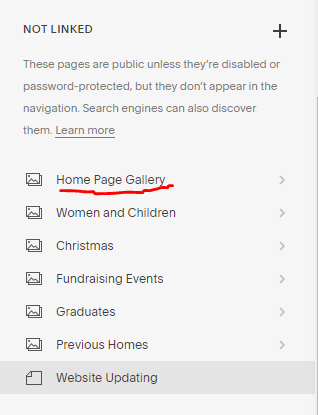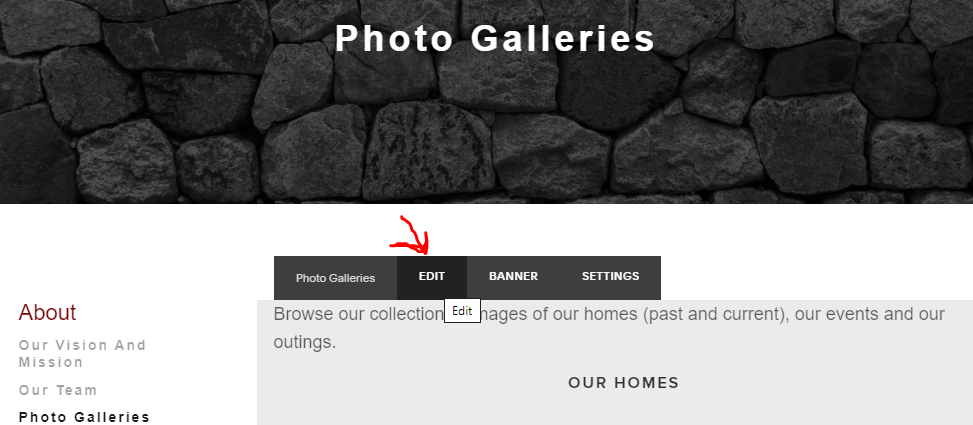Updating the Home Page Gallery
Scroll to the bottom of the Pages area
Click the Home Page Gallery
Add new images, and/or reorder the current images
Updating the Photo Galleries Page
This page is made up of the Image Galleries below, so you don’t need to actually edit this page. Unless you want to add a NEW Gallery. To add a new Gallery:
Click EDIT
Hover over the area you want to insert a gallery and click the Gray Bubble icon
Click to insert a Gallery, on this page I recommend the Grid option
In the Design tab, use Squares
As mentioned, to update existing Galleries see the next section of this guide.
Updating Other Galleries
Scroll to the bottom of the Pages area
Click the Gallery you want to update
Add new images, and/or reorder the current images